If you’ve ever had to shop for health insurance outside of your employer, you know it isn’t a fun task. Health insurance is expensive. To make things worse, there are many health insurance options that can be difficult to compare.
Unless you’re an expert and know exactly where to look, you might get so frustrated you pick a plan that isn’t the best fit for you or you just forego purchasing health insurance altogether. You don’t have to though. eHealthInsurance may be able to help.
About eHealthInsurance?

eHealthInsurance is a company that allows consumers to compare and buy health insurance and other products. The company has enrolled over five million people in health insurance coverage and is licensed to sell health insurance in all 50 states, as well as the District of Columbia.
They have partnerships with more than 180 health insurance companies and offer more than 10,000 health insurance products. They aim to make shopping and applying for health insurance as easy as it can be.
eHealthInsurance can be a health insurance advocate, too. After you buy a policy through them, if you have questions about coverage or billing, eHealthInsurance will deal with the companies for you.
They’re available 24/7 in one way or another. Their current contact options include online chat, email and telephone support.
What types of insurance can you purchase through eHealth?
eHealthInsurance offers a wide variety of insurance plans and other products to help meet your family’s needs. The major categories of products include:
- Individual and family health insurance
- Short-term health insurance
- International health insurance
- Health Savings Accounts
- Dental insurance
- Vision insurance
- Medical insurance packages
- Medicare insurance
- Small business group health (including dental and vision) insurance
- Life insurance
- GAP insurance
- Accident insurance
- Critical illness insurance
- Medical indemnity insurance
- Telemedicine
- Pet insurance
- Travel insurance
My experience getting a quote through eHealth
While eHealthInsurance offers a wide variety of insurance products, the product they’re most well-known for is individual and family health insurance. For that reason, I decided to get a quote for this specific type of insurance so I could share my experience going through the process.
Step one: Decide what kind of insurance you want
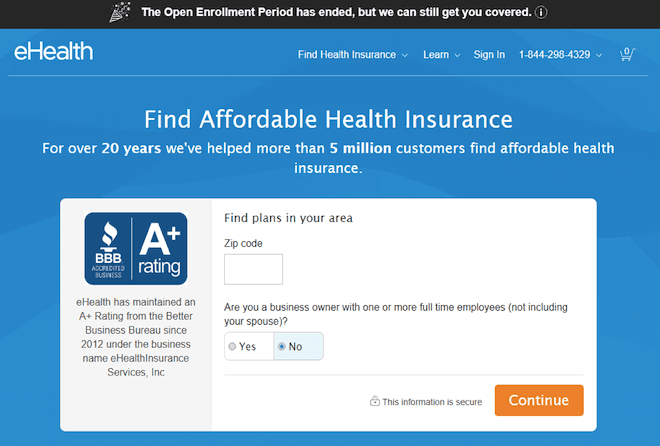
You can get started by choosing the type of insurance you’re looking for in the drop-down box then clicking “Find Plans” on the home page.
eHealthInsurance will then ask for your zip code and whether you’re a business owner with one or more full-time employees to see if they offer coverage in your area.
Step two: Basic questions
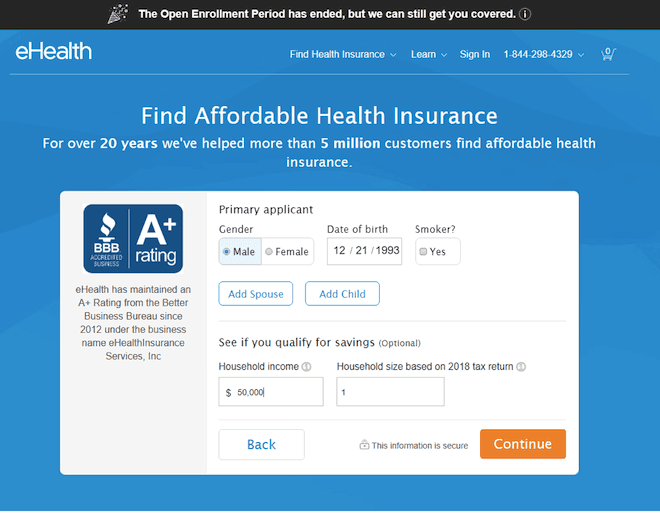
They’ll ask for the gender, date of birth, and smoking status for the primary applicant, as well as information on any spouses or children that will be on the policy.
If you want to see if you qualify for savings, such as tax subsidies, you can input your household income and household size.
It turns out eHealthInsurance doesn’t currently offer traditional health insurance where I live in Florida outside of open enrollment. While they offer short-term health insurance, this is not traditional health insurance and comes with plenty of exclusions detailed in the fine print under the offers.
Additionally, short-term health insurance plans are not qualified health plans under the Affordable Care Act.
eHealth offers handy tools along the way
I thought maybe I entered something wrong, so I used eHealthInsurance’s handy “Need Help?” chat option that pops up on their website. An agent quickly spoke with me and told me they did not offer Affordable Care Act health insurance in my area and suggested I check out my state’s marketplace for more options.
Rather than just give up, I decided to get a quote for a health insurance plan where I used to live in Virginia. I started the process over, entered the new information for the new location and got the following quotes.
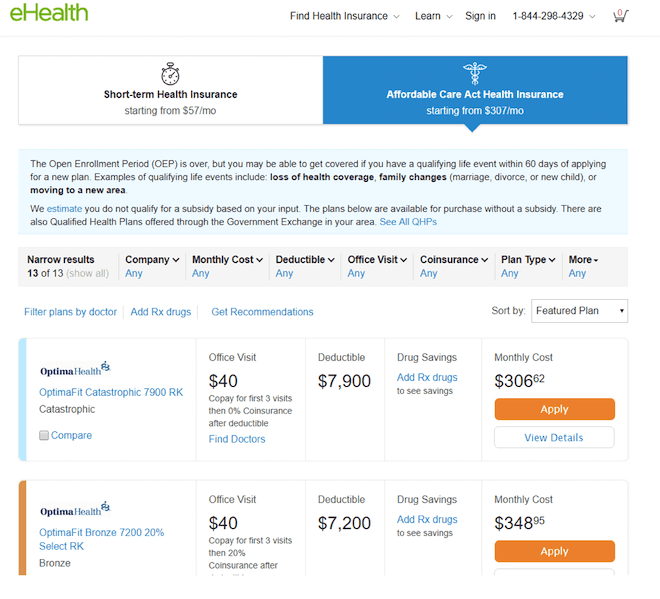
Virginia does offer Affordable Care Act health insurance options, but I could only get covered if I have had a qualifying life event since I’m outside of the open enrollment period.
eHealthInsurance did start my quote on the short-term health insurance tab, so make sure you’re looking at the type of insurance plans you want prior to looking at the quoted options.
Step three: Compare insurance quotes
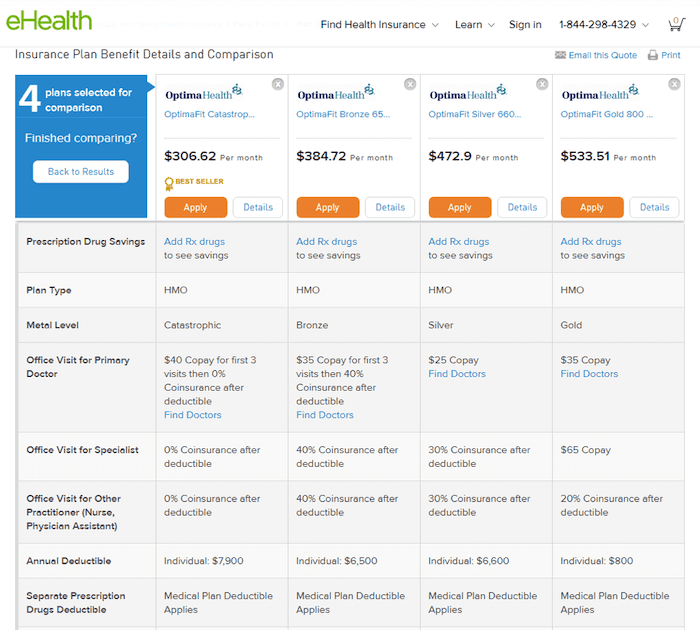
One feature I love about eHealthInsurance is the easy comparison option. You can choose up to four insurance policies on the main quote screen to compare on a more detailed level.
All you have to do is click the “Compare” checkbox under the plan name. Once done click the compare button at the top of your screen.
Once you click “Compare” eHealthInsurance takes you to a detailed comparison page. The list of comparisons is extremely detailed, giving you plenty of information to figure out which plan is likely best for you. You can add a plan to your shopping cart directly from this page or view a plan’s details on its own using the buttons at the top of each column.
Step four: Apply
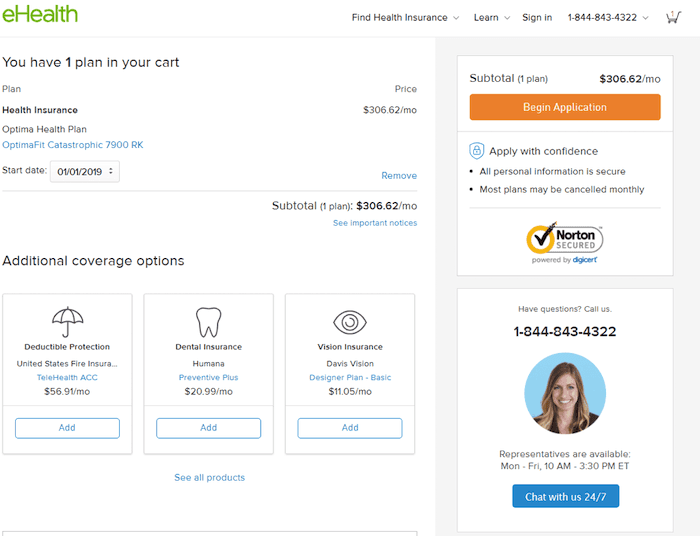
Once you click apply, eHealth adds the policy to your cart. In your cart, you’re given options to add other types of insurance or you can simply begin your health insurance application by clicking the large orange button on the right side of the page.
Once you click “Begin Application”, eHealthInsurance accesses the information needed to apply for the specific plan you’ve chosen.
eHealth has helpful customer support
eHealthInsurance wants to make sure the application process is easy, so they’ve added a couple places you can chat with their agents if you run into any questions.
You can click the “Start a Chat – 24/7 Support” button on the right side of the page or type a question in the bar at the top of the page that says “Have a question? Ask an agent.” then click the “Ask” button to the right of the input box.
Another option is calling the toll-free number listed on the right side of the page to speak with a human. However, their hours vary depending on the time of year you apply.
How much does eHealth cost?
The cost will vary depending on the policy you pick, where you live, your age and other factors. You don’t pay a fee directly to eHealthInsurance for the services they offer, but the health insurance companies pay eHealthInsurance for referring customers to them.
The costs of the plans are listed in a very straightforward manner on their website, so you can quickly see how much you’d pay with each plan as far as premiums go. On the other hand, you’ll have to calculate your total cost for medical expenses based on the health insurance plan you choose which can be daunting.
Pros & Cons
Pros
- Allows you to compare multiple types of insurance all in one place — You can compare coverage, pricing and other important information of multiple policies using their very easy to use interface.
- Great support — eHealthInsurance offers plenty of ways to get in touch with a person to help you navigate the health insurance process and answer any questions you may have.
Cons
- Don’t offer every type of policy everywhere — I tried to get a normal health insurance policy quote for my zip code in Florida and couldn’t. Instead, I could only get a short-term policy.
- They don’t display all your options — Even if they do offer options for every type of policy in your area, eHealthInsurance may not be able to display all offers that would be available on your state’s healthcare exchange website. You’ll need to shop around to truly find the best deal for your situation.
Summary
eHealthInsurance is a good place to start shopping for health insurance, but it isn’t the only option you should consider if you want the absolute best deal. If you just want to find a plan that works for you they do offer plenty of options in many cases.
Just to cover all of your bases, you should compare other options available elsewhere to make sure you’re getting the best health insurance plan for your family’s health situation and budget.